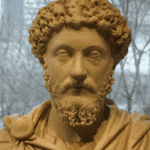In the world of digital content creation, grammar and punctuation can make or break your credibility. Whether you’re writing a blog post, an email, or a social media update, grammatical errors can distract your audience from the message you’re trying to convey. Fortunately, there are plenty of free grammar checkers available online that can help you clean up your writing without the need to hire an editor or proofreader.
As someone who has been blogging for over 20 years, I’ve seen the rise of many grammar tools. Some are excellent at catching mistakes and improving readability, while others fall short in functionality. If you’re searching for a reliable free grammar checker to help you spot mistakes and enhance your writing, this guide will walk you through the best options on the market today.
1. Grammarly: The King of Free Grammar Checkers
Grammarly is arguably the most popular online free grammar checker available today. Its intuitive design and broad functionality make it the go-to choice for writers of all levels. With both a free and a paid version, Grammarly allows users to check for grammatical errors, punctuation mistakes, and even issues with tone and style.
Why Grammarly Is So Useful:
- Real-Time Grammar and Spelling Checks: Grammarly’s free version instantly detects and highlights errors as you write, making it incredibly efficient for real-time corrections.
- Comprehensive Error Detection: It doesn’t just correct grammar but also highlights issues with sentence structure, word usage, and even redundant words.
- Easy Integration: Grammarly integrates seamlessly into your browser, Word processor, or even email clients like Gmail, allowing for error detection across various platforms.
What Makes Grammarly Stand Out:
- Browser Extension: Grammarly’s free extension for Chrome, Firefox, and Safari means you can catch errors on web forms, blog posts, and social media updates instantly.
- Tone and Style Suggestions: In the free version, Grammarly offers limited style suggestions to help you sound more confident, clear, and professional.
- Easy to Use: Its user-friendly interface makes it suitable for both beginners and experienced writers who want to quickly polish their work.
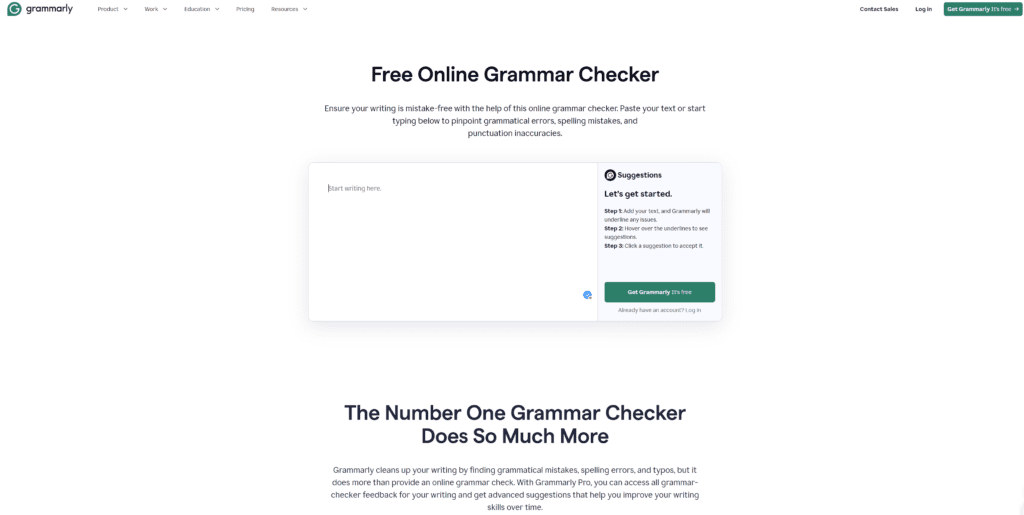
Limitations:
- While Grammarly’s free version is quite robust, some advanced features such as plagiarism checks and deeper style analysis are only available in the premium version.
Ideal For:
- Students, bloggers, and professionals looking for a free and straightforward tool that covers most grammar and punctuation issues.
How to Access:
- You can install Grammarly’s browser extension or sign up for a free account at Grammarly.com.
2. Hemingway Editor: Simplify Your Writing for Free
If you’re looking for a free grammar checker that does more than just catch errors, Hemingway Editor is worth exploring. This tool is designed to enhance readability by pointing out overly complex sentences, passive voice, and unnecessary adverbs.
Why Hemingway Editor Is Useful:
- Improves Readability: The core strength of Hemingway Editor is its focus on simplifying complex writing. It highlights sentences that are too long or convoluted and offers suggestions to make them more concise.
- Free In-Browser Tool: Hemingway’s free online version allows users to copy and paste their text directly into the tool for instant feedback.
- Highlights Problem Areas: Using a color-coded system, Hemingway Editor highlights difficult-to-read sentences, passive voice, and excess adverbs, making it easy to see what needs fixing.
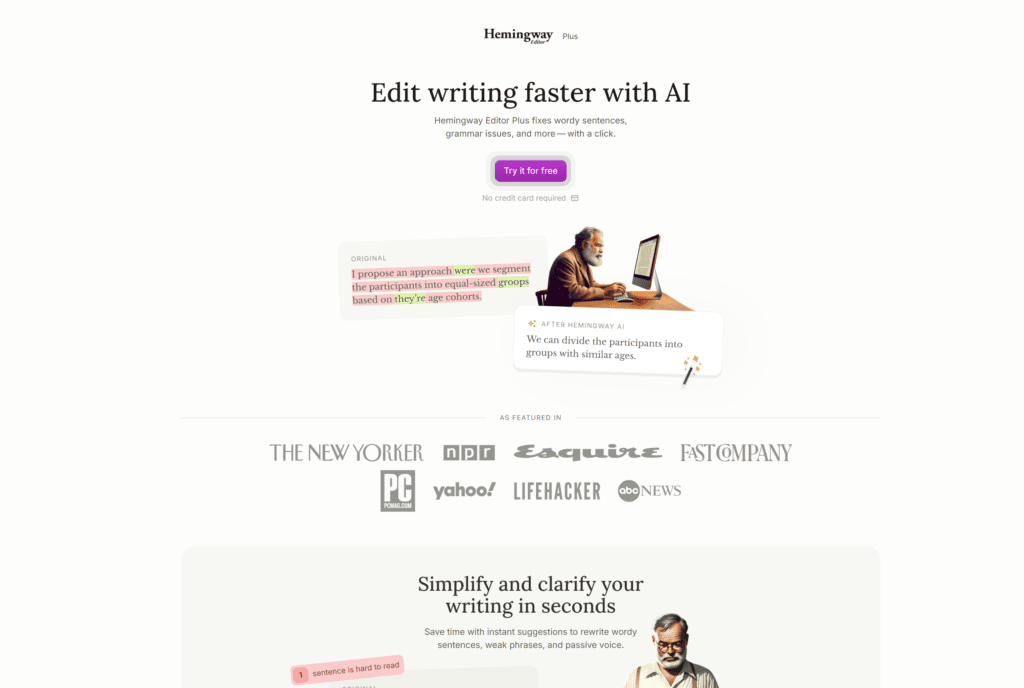
Key Features:
- Grade Level Indicator: Hemingway gives your writing a grade level score, letting you know how readable your content is. Lowering your grade level often makes your writing clearer and more impactful.
- Focus on Active Voice: This tool encourages the use of active voice, which is typically more direct and engaging than passive voice.
- Sentence Length Check: Long sentences are flagged for review, helping you create more digestible, reader-friendly content.
Limitations:
- Unlike Grammarly, Hemingway Editor doesn’t focus as much on traditional grammar errors (e.g., subject-verb agreement or punctuation).
- It doesn’t have a browser extension, so you’ll need to use the web or desktop app to check your writing.
Ideal For:
- Writers who want to make their work more readable, particularly for blog posts, essays, or business reports.
- Perfect for users focused on content clarity and simplifying complex writing.
How to Access:
- Visit HemingwayApp.com to use the online version for free or download the desktop version (paid) if you prefer offline access.
- Top 10 Free AI Websites You Need to Bookmark Today
- Top 10 Longest Rivers in the World by Length
- What is Stoicism? A Beginner’s Guide to the Ancient Philosophy
- Where to Find a Free Grammar Checker: Top Tools to Polish Your Writing
- Type with Confidence: A Guide to Avoiding Typos
3. ProWritingAid: A Comprehensive Free Grammar Checker
ProWritingAid is another excellent free grammar checker that goes beyond simple grammar and punctuation corrections. Its in-depth analysis helps you improve everything from style and structure to word choice and readability.
Why ProWritingAid Is So Useful:
- Comprehensive Grammar and Style Checks: The free version of ProWritingAid provides users with detailed reports that go beyond grammar errors. It checks for overused words, cliches, sentence length variety, and more.
- Strong Writing Style Support: For those working on longer pieces like novels or research papers, ProWritingAid gives advanced insights into sentence structure, pacing, and style consistency.
- Integrations: ProWritingAid integrates with popular writing tools like Google Docs, Microsoft Word, and Scrivener, making it versatile for different platforms.
Key Features:
- Detailed Reports: The free version allows users to run up to 500 words per check, providing detailed feedback on areas like style, grammar, and structure.
- Writing Metrics: ProWritingAid measures the readability and pacing of your writing, helping you create balanced, well-structured content.
- Custom Suggestions: It offers more detailed suggestions than most free tools, helping you improve everything from punctuation to phrasing.
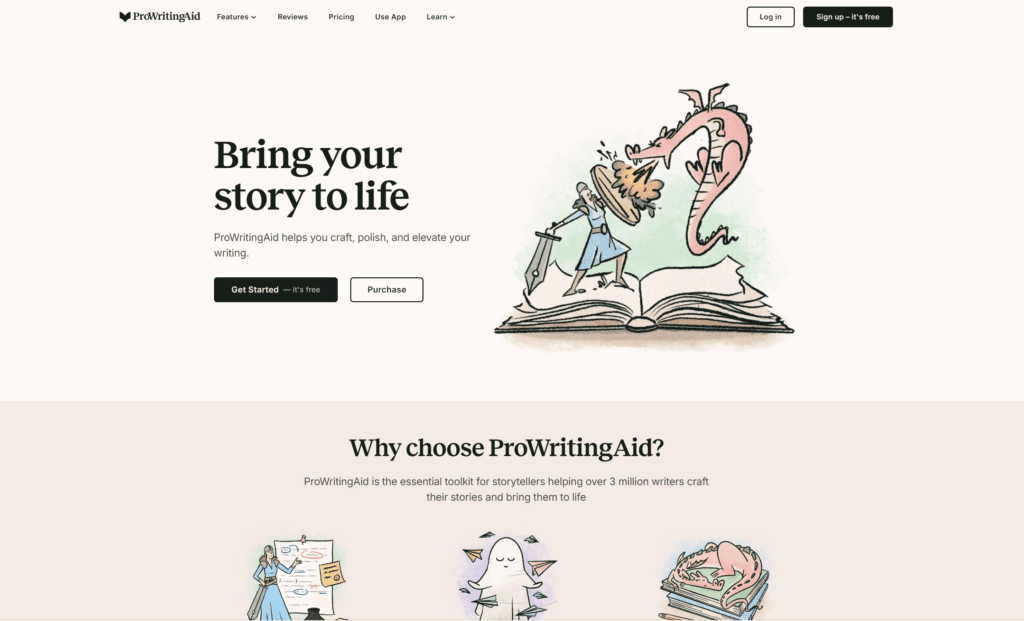
Limitations:
- While the free version is great, it only allows limited word counts per analysis (500 words at a time), which can be inconvenient for larger projects.
- The full version, which unlocks unlimited checks and advanced features, requires a paid subscription.
Ideal For:
- Writers working on longer projects such as novels, academic papers, or detailed blog posts.
- Users looking for in-depth insights into not just grammar but writing style and structure.
How to Access:
- You can sign up for a free account at ProWritingAid.com and start using their online tool or download a free extension for your browser.
4. Ginger Software: A User-Friendly Grammar Checker with Extra Features
Ginger Software offers another strong free grammar checker that provides a user-friendly experience and includes features like translation and text-to-speech, which sets it apart from other grammar tools.
Why Ginger Is Useful:
- Instant Grammar Checks: Ginger’s grammar checking capabilities are strong, covering basic errors like punctuation and subject-verb agreement.
- Translation Capabilities: Unlike other free grammar checkers, Ginger includes a translation feature that supports over 40 languages, making it a versatile tool for multilingual users.
- Text-to-Speech Feature: For those who like to hear their writing read back to them, Ginger’s text-to-speech feature can be incredibly helpful in catching awkward sentences and mistakes.
Key Features:
- Sentence Rephraser: This feature suggests alternative ways to phrase sentences, making it easy to diversify your writing and avoid repetitive structures.
- Personal Trainer: Ginger offers a unique feature called the “Personal Trainer,” which helps users learn from their mistakes and improve their grammar skills over time.
- Cross-Platform Compatibility: Ginger works on both desktop and mobile, making it easy to use on the go.
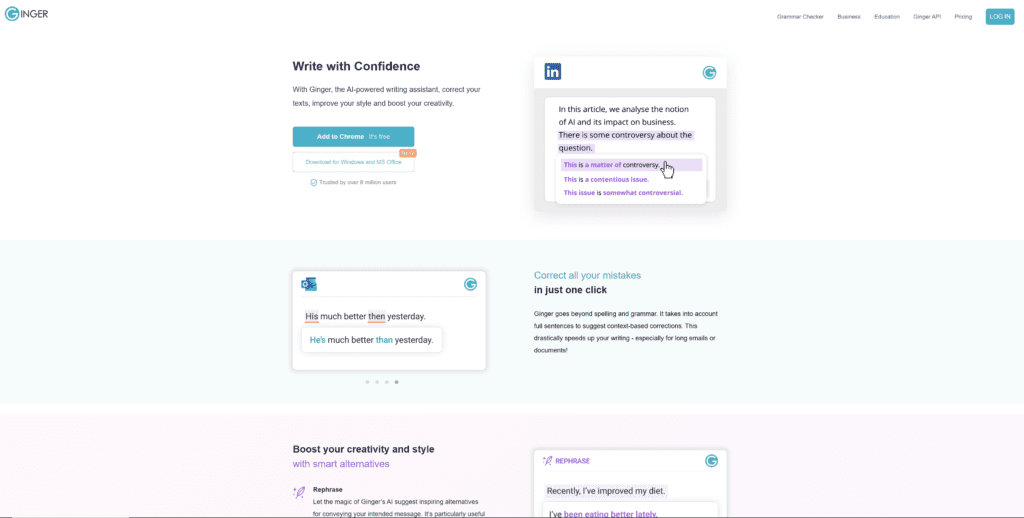
Limitations:
- The free version of Ginger is limited in terms of advanced style and tone suggestions.
- Some features like advanced grammar checks and the Personal Trainer require upgrading to the paid version.
Ideal For:
- Writers who want a simple, user-friendly grammar checker with a few extra features, like translation and text-to-speech.
- Multilingual users looking for a free tool that can assist with both grammar and translation.
How to Access:
- You can download the free version of Ginger Software at GingerSoftware.com or add the browser extension for quick grammar checks.
- Top 10 Free AI Websites You Need to Bookmark Today
- Top 10 Longest Rivers in the World by Length
- What is Stoicism? A Beginner’s Guide to the Ancient Philosophy
- Where to Find a Free Grammar Checker: Top Tools to Polish Your Writing
- Type with Confidence: A Guide to Avoiding Typos
5. Slick Write: A Fast and Customizable Grammar Checker
If you’re looking for a free grammar checker that allows for a bit more customization, Slick Write is a fantastic option. Unlike other tools, Slick Write gives you more control over what errors and writing issues you want it to highlight.
Why Slick Write Is Useful:
- Customizable Grammar Checks: Slick Write allows users to select which aspects of their writing they want to focus on, whether that’s passive voice, adverbs, sentence structure, or even clichés.
- Fast, In-Browser Tool: It provides instant feedback without the need for downloads or extensions, making it a fast and easy-to-use tool for on-the-go checks.
- Advanced Feedback: Slick Write offers detailed reports on your writing, including grammar, structure, and readability scores.
Key Features:
- Customizable Checks: You can choose which elements of your writing to prioritize, from grammar to structure and style.
- Detailed Writing Statistics: Slick Write provides visual aids like graphs and reports to help you better understand your writing patterns.
- Grammar, Style, and Structure: While most tools focus heavily on grammar, Slick Write also emphasizes style and structure, giving you a well-rounded analysis of your writing.
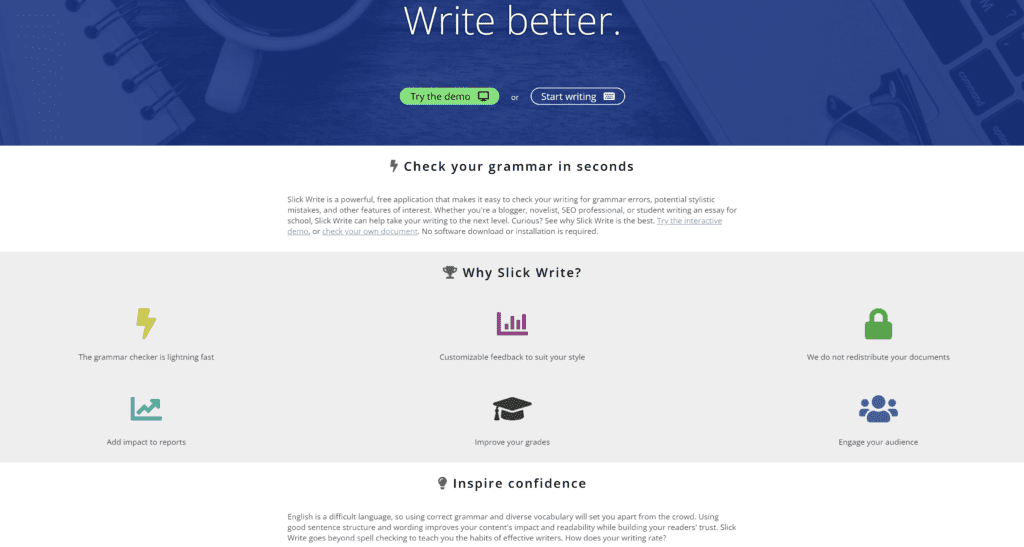
Limitations:
- While it’s a great free tool, Slick Write can be slightly overwhelming for new users due to its range of customization options.
- It doesn’t have the same integration features as tools like Grammarly or ProWritingAid.
Ideal For:
- Writers looking for a free grammar checker that offers more control over what it checks.
- Content creators who want detailed feedback on both their grammar and writing style.
How to Access:
- You can use the free tool by visiting SlickWrite.com. There’s no need to sign up or download anything, making it easy to jump right in.
Final Thoughts: Which Free Grammar Checker Should You Choose?
Finding the right free grammar checker comes down to understanding what you need from the tool. If you’re looking for a simple and efficient grammar checker, Grammarly is a fantastic all-rounder. For writers focused on readability, Hemingway Editor is a perfect choice. For more detailed writing analysis, ProWritingAid offers robust reports, while Ginger provides unique translation features. Finally, Slick Write is excellent for those who want customizable options and advanced statistics.
The best part is that all of these tools offer free versions, making them accessible to writers of all experience levels. So whether you’re writing a blog post, an email, or even a novel, these grammar checkers will help you polish your writing without breaking the bank.